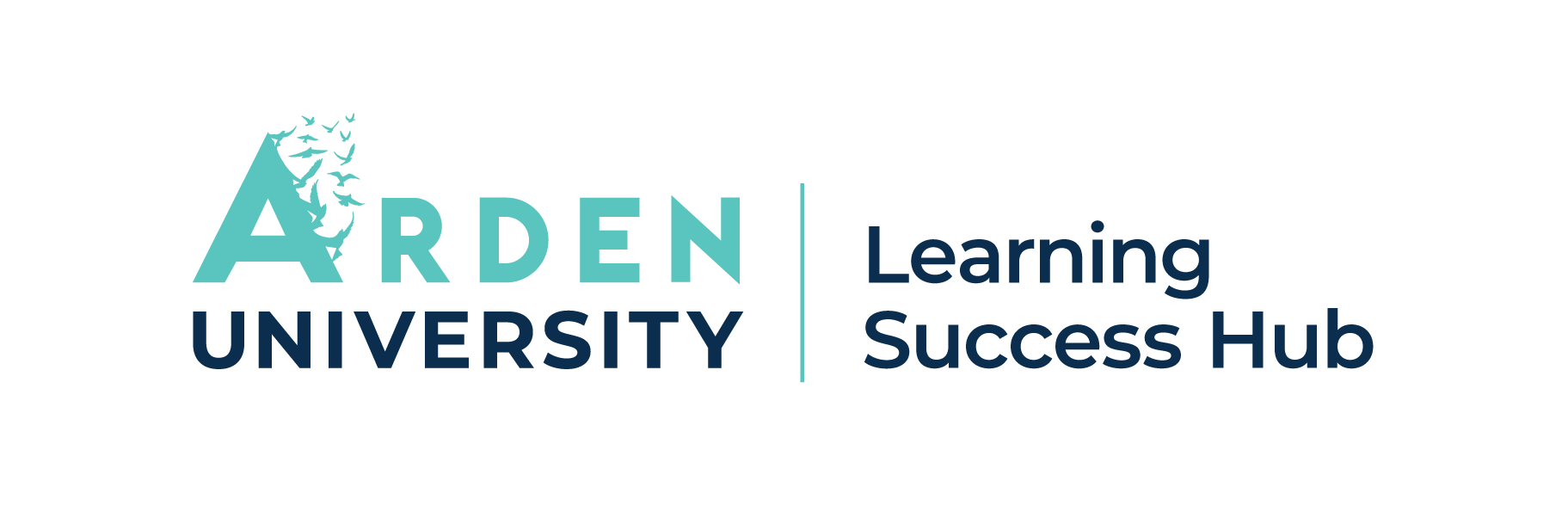What are Boolean operators and how do I use them to search for resources?
Answer
“Boolean operators” are special words and punctuation that define the relationships between keywords or search terms. In other words, you can tell the search engine how to use your keywords to run more complex searches.
If you use the natural language search option in the Library Portal, the AI search engine will use Boolean operators to run your search. You can click ‘Show refined query’ underneath the search bar to see the full search that’s been constructed in the background.
Here are some of the common Boolean operators and examples of how to use them:
AND, OR, NOT (note the capital letters)
| Boolean Operator | Example | Explanation |
|---|---|---|
| AND |
Academic AND Writing |
AND is used to narrow down searches. AND lets you search for resources that include two or more search terms/keywords. Both terms must appear in the resource for it to appear in your search results. |
| OR | University OR College | OR lets you search for two or more search terms at once. Unlike AND searches, only one of the search terms needs to appear in a resource for it to appear in your search results. |
| NOT | Education NOT Primary | NOT lets you exclude resources from your search results that you know won't be helpful. |
In the Library Portal, you can type AND, OR, NOT into the search bar manually or use the drop-down menu options in the Advanced Search.
Other Boolean operators
| Boolean Operator | Example | Explanation |
|---|---|---|
| “ ” | “Adult Education” | Quotation marks are used when you are searching for a specific word combination or an exact phrase. In Boolean searching, use quotation marks whenever your keyword consists of more than a single word. |
| * |
Admin* Will search for administrator, administration, administer etc. |
Asterisks act as root word/truncation searches. This means the search engine will search for any word that begins with the root of the word truncated by the asterisk. |
| ? |
Wom?n Will search for woman or women |
Question marks are used for single character searching. They can be used to search for alternative spellings and variations on a root word. They cannot be used in place of the first letter of a word. |
| N3 (or other number) | Postgraduate N3 Student |
Proximity searching lets you search based on how close two or more words are in a resource. This is useful when you are looking for concepts that might be expressed by multiple different phrases. For example, N3 would search for instances where postgraduate is within three words of student, increasing the likelihood of finding resources that are relevant to the topic or phrase. |
| ( ) | ("higher education" OR university) AND ("job opportunities" OR "career prospects") AND (impact OR effect OR influence) | Curved brackets allow you to combine search terms and other Boolean operators in different ways to run more complex searches. The search engine will handle the parts of your search that are contained within the curved brackets first. |
If you would like to learn more about Boolean operators, or searching for resources in the Library more generally, you can book an appointment with a Librarian or email the Library team at Library@arden.ac.uk.
Comments (0)
Ask a question
It’s OK to ask questions.
Chances are, someone else has wondered the same thing—so we’ve put together answers to some of the most frequently asked questions. If you don’t find what you’re looking for, feel free to reach out. We’re here to help!