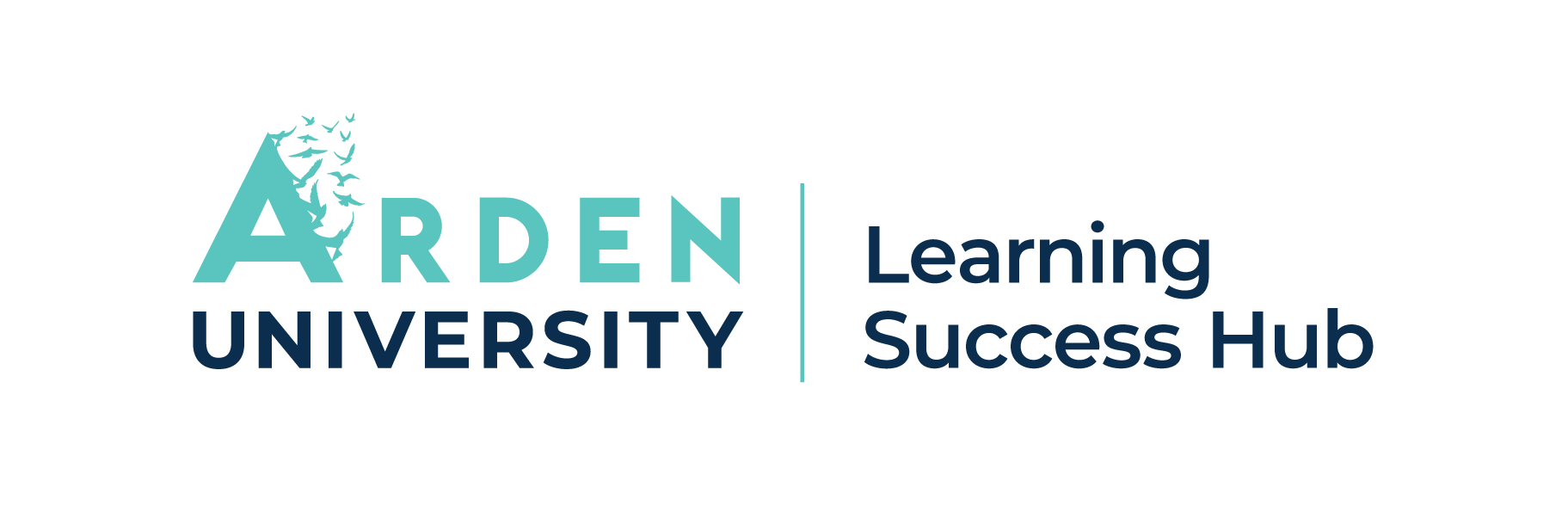How do I install Jamovi, SPSS, or JASP for quantitative statistical analysis?
Answer
How do I install Jamovi, SPSS, or JASP for quantitative statistical analysis?
____________________________
You may not need to install Jamovi, SPSS, JASP or any other software directly to your device.
Arden University provides access to a virtual application (AppsAnywhere) that allows you to run Jamovi, SPSS, JASP or other software directly without installing them on your computer.
All you need to do is follow the instructions provided for AppsAnywhere on our website.
Other quantitative statistical software available on AppsAnywhere include R, R Studio, Stata, and Tableau Desktop.
Watch this short video for instructions on accessing and using AppsAnywhere:
If you would like to install Jamovi directly to your device, you can visit Jamovi's website directly. Alternatively, go to JASP's website to download their software to your device.
If you would like support with data analysis, make an appointment with one of our STEM-specialised Academic Skills Tutors or contact us at AcademicSkills@arden.ac.uk
Comments (0)
It’s OK to ask questions
Chances are, someone else has wondered the same thing—so we’ve put together answers to some of the most frequently asked questions. If you don’t find what you’re looking for, feel free to reach out. We’re here to help!