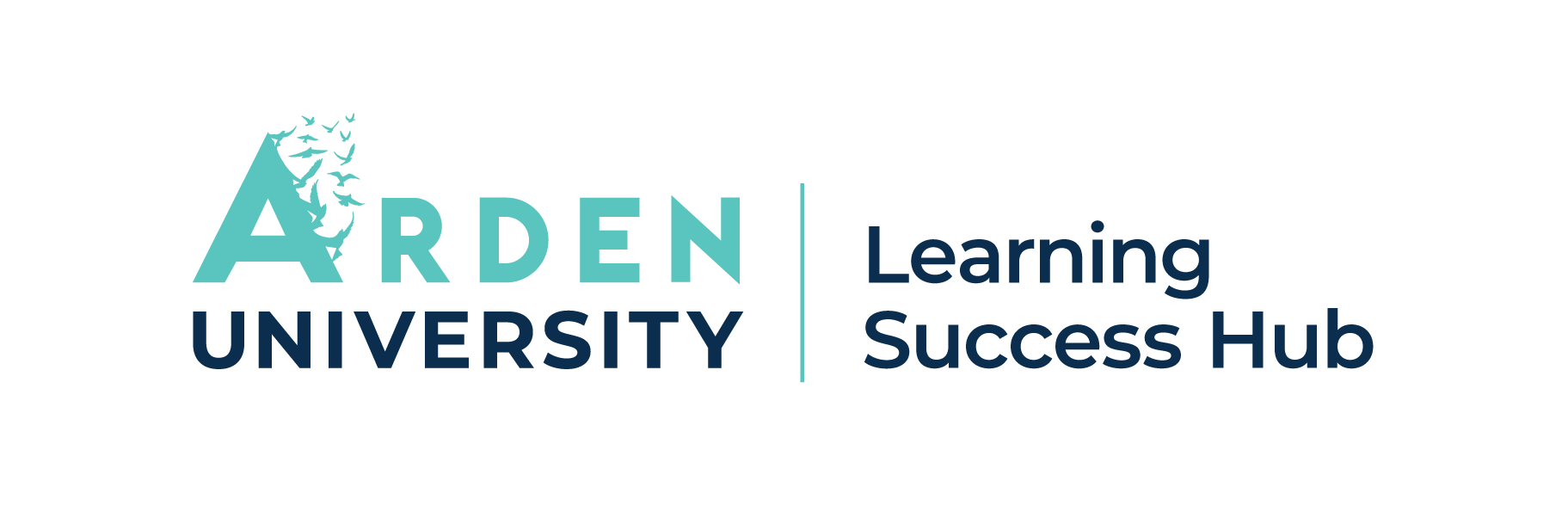What do I need to run Python programs on my machine?
Answer
To run Python programs, you need a Python interpreter and a code editor. There are several options available, so you can choose the one that best suits your needs and the resources you have.
(1) On your local machine
- Download and Install Python: You can get the official Python interpreter from the Python website (https://www.python.org/downloads/). When you download Python, it also ships with a basic Integrated Development Environment (IDE) called IDLE, which can be used as a starting point for beginners.
- Code Editors & IDEs: You can write your code in a text editor or a more advanced IDE. Popular examples include Visual Studio Code (VS Code) for its flexibility, and PyCharm (the Community Edition is free) for a more fully-featured experience.
- Distributions: For subjects like data science, you can install a full distribution such as Anaconda or WinPython. These packages come with the Python interpreter, a code editor (like Spyder and Jupyter Notebooks), and many essential libraries pre-installed.
(2) Using virtual applications (AppsAnywhere)
Arden University provides virtual applications that allow you to run Python and related software without installing them on your Windows computer.
- Individual Tools: You can access Python tools and IDEs like the Python interpreter and Visual Studio Code through AppsAnywhere. This is a good option if you want a clean, no-installation setup.
- Full Distributions: You can also run full distributions like WinPython and Anaconda as virtual applications via AppsAnywhere. These provide a complete, ready-to-use environment for programming and data analysis, including Jupyter Notebooks, which allow you to write and execute code interactively. Jupyter Notebook files are saved in a .ipynb format, which is different from a standard .py file.
(3) Online options
You can also write and run Python code directly in your web browser without installing anything on your computer. These options are excellent for quick tasks or for students who have limited access to a suitable machine. For example:
- Replit: An online IDE that allows you to write, run, and host code directly in your browser, perfect for learning and small projects.
- Google Colab: A free, interactive notebook environment that runs entirely in the cloud. It's a popular choice for data science and machine learning.
If you would like more help understanding Python, book an appointment with an Academic Skills Tutor who specialises in computing or email our team at AcademicSkills@arden.ac.uk
Comments (0)
It’s OK to ask questions
Chances are, someone else has wondered the same thing—so we’ve put together answers to some of the most frequently asked questions. If you don’t find what you’re looking for, feel free to reach out. We’re here to help!