Can I use AppsAnywhere applications offline?
Answer
Some apps are available to use offline. These apps will continue to work even if you lose your Internet connection.
If an app freezes (or shows an error) simply re-connect to the internet and the app will resume.
You can check whether an app will work offline by following these steps:
- From your desktop, click the Start menu and type Cloudpaging Player.
- Open the Cloudpaging Player. Click the File menu and select Work Offline. A list of apps that will not be available offline will be displayed.
- Click No.
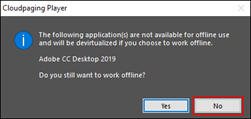
Note: Offline apps continue to work automatically when you disconnect from the Internet. There is therefore no need to choose the Work Offline option in normal use.
